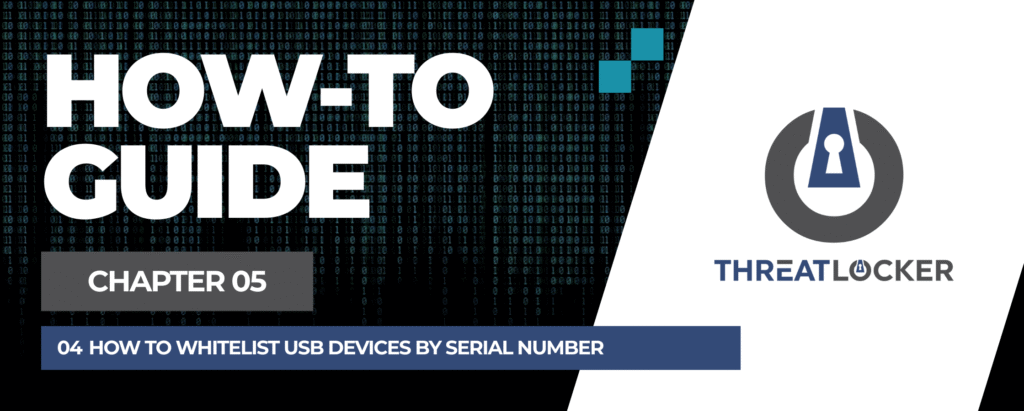
How to whitelist USB devices by serial number in ThreatLocker?
This document outlines the step-by-step process to whitelist USB devices by Serial Number in ThreatLocker Dashboard.
This article is a part of our ThreatLocker How-to Guides series, Chapter 05 – Storage Control.
Introduction
USB storage devices present a significant risk to endpoint security, from data exfiltration to malware infections.
ThreatLocker’s Storage Control module provides granular control over external storage access, allowing administrators to block USB drives entirely or selectively.In this guide, we’ll walk through the step-by-step process of blocking all USB storage devices using a custom policy.
Implementation
Step 1: Submit a Request for USB Access
When a USB device is blocked, users will see a ThreatLocker request prompt appear automatically.
- Insert the USB device into the computer
- A ThreatLocker popup window will appear
- Enter a message explaining why you need access
- Click Send
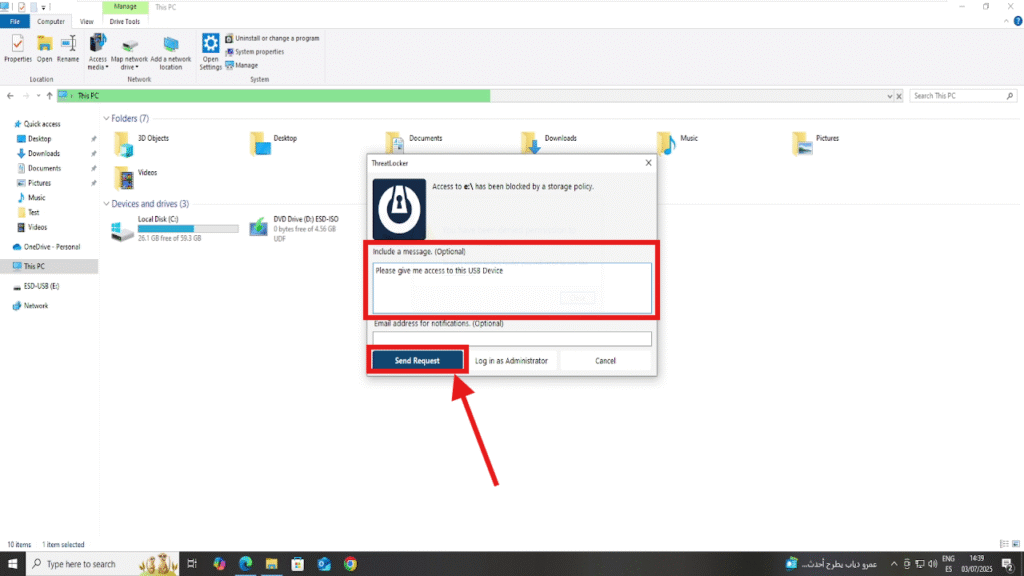
Step 2: Approve the USB Request in the Approval Center
- Log in to the ThreatLocker Portal
- Go to the Approval Center
- Locate the USB request submitted by the user
- Click the request entry to view detailed information.
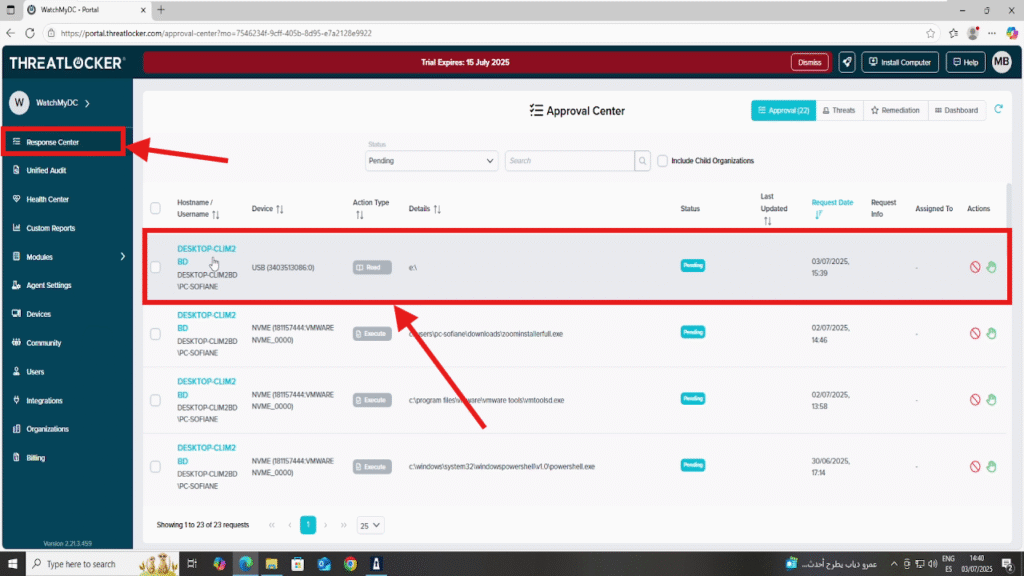
Step 3: Review and Approve to whitelist USB devices by serial number in ThreatLocker
In the Request Details window, you’ll see:
- USB Serial Number
- Device Name
- Additional context from the user
- Review the information
- Click Approve to allow the USB device
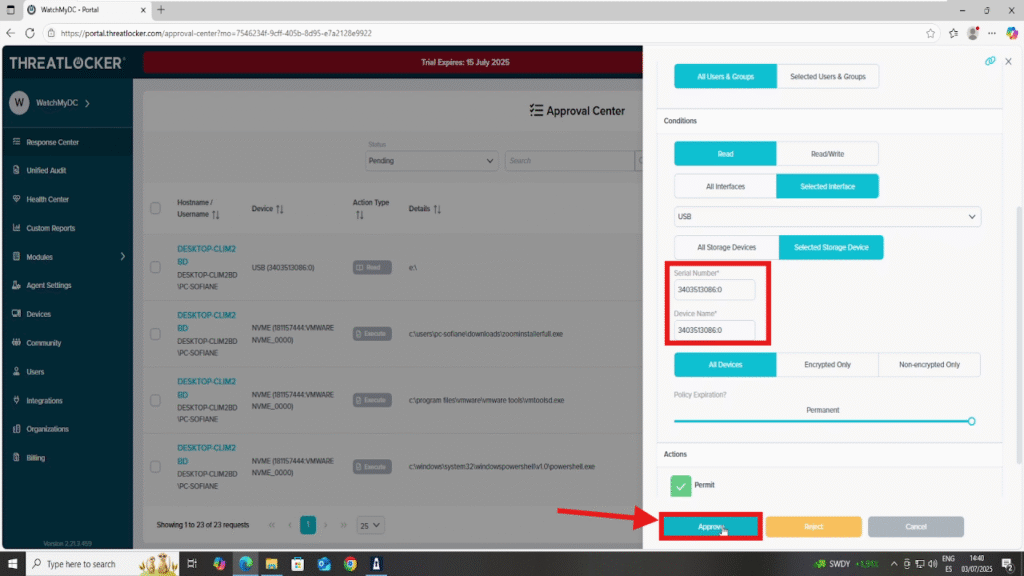
Step 4: USB Access Is Granted
After approval, the user will see a notification on their PC confirming that the USB device has been allowed.
They can now access the USB drive.
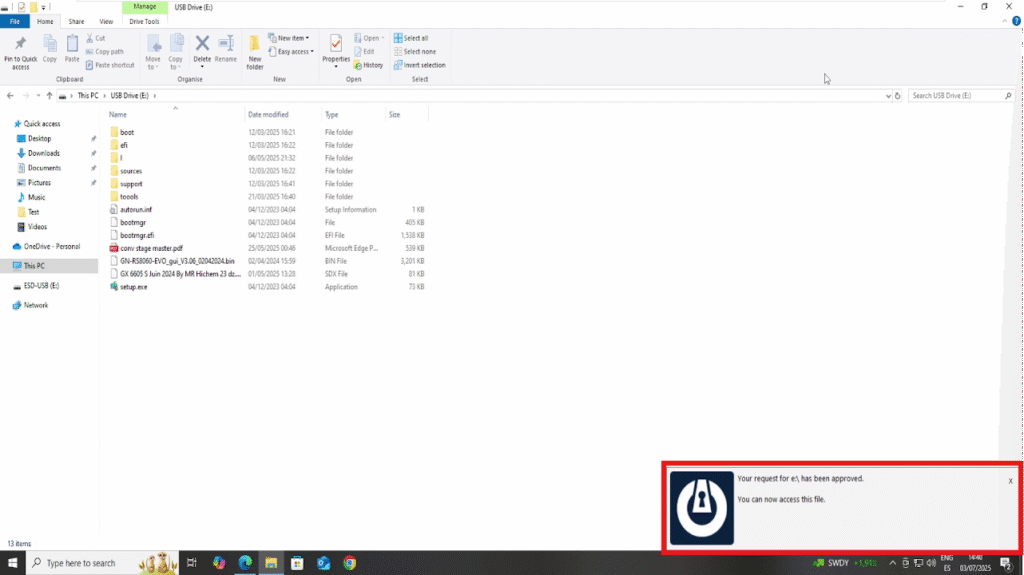
Conclusion
Whitelisting USB devices by serial number through ThreatLocker provides a secure and traceable method to allow only trusted storage.
This process:
- Ensures only authorized USBs are allowed
- Reduces the risk of malware or data loss
- Fits seamlessly into a Zero Trust security model
- Offers full audit logs for accountability
With just a few steps, administrators can safely permit USB access without sacrificing control.
